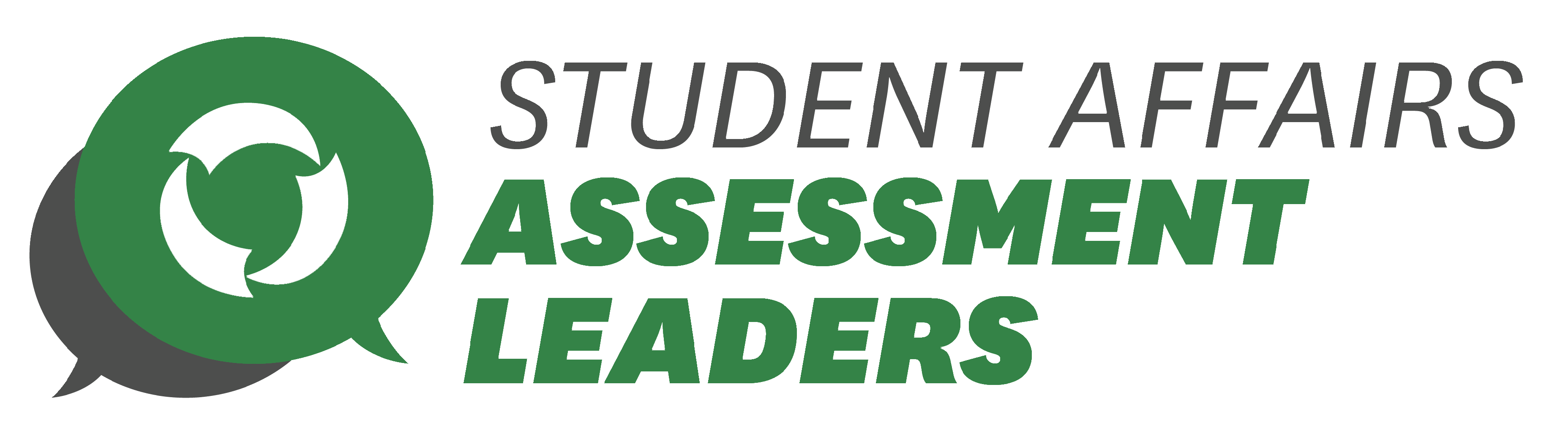From horse-drawn carriage to advanced data visualization tools: Key considerations to keep in mind when designing a dashboard
Shaun Boren, EdD
The term “dashboard” came from a board at the front of a horse-drawn carriage that blocked mud flying up from when the horse was dashing.
With the transition to horseless carriages, a.k.a. automobiles, this board became a useful spot to place gauges for monitoring the engine. Now, dashboards refer generally to the curation of data into one visualization efficiently answering one or more questions. While a dashboard should be simple to understand, achieving this result involves complex alignment of data with purpose. Dashboards can be categorized into three purposes: operational, analytic, and strategic.
Operational dashboards serve to monitor and respond to the real-time performance of a program. Examples include daily participant counts, and the frequency of work orders. An operational dashboard helps answer frequently asked questions, such as using participation counts to understand when to schedule facility hours and using work order frequency to understand when to schedule staff. Operational dashboards are especially dependent on automation since their purpose relies on frequently updated data.
Analytical dashboards serve to explore patterns across data and/or over time. Examples include assessing the representation of students in programs/services/spaces, and trends in student experiences over time. Analytical dashboards inform opportunities for improvement, such as refining the design and marketing of a service to better meet the needs of a previously underserved population or adding programs in response to a new trend. Analytic dashboards add value in their combination of data, such as comparing usage levels with demographics.
Strategic dashboards serve to track progress on goals and/or metrics. Examples include monitoring progress on a strategic plan and following student success metrics (e.g. retention, 4-year graduation rate). Strategic dashboards identify achievements to celebrate, such as a unit ahead of its goal targets, as well as where attention might be needed, such as a metric on an unexpected decline. Strategic dashboards benefit from consistency of data and goals over time.
The simplicity of dashboards both makes them powerful and comes with risks for misinterpretation. For example, displaying more general visualizations involves summarizing more specific data, which requires assumptions, which risk bias. Also, color-coding and labels are ideally self-evident, but striving for brevity comes with the risk of ambiguity or incorrect interpretation. Similarly, clean dashboards only contain immediately necessary information, but a dashboard should also have links to documented sources and definitions or risk misinterpretations.
When designing a dashboard, or proposing someone else design one, start with considering the following questions:
- Who is the intended user?
- What does the user need to learn from the dashboard?
- What data informs their decisions?
- How often does data need to be updated?
- What are the specificity and generality limits?
Once these questions are answered, drawing a mock dashboard is a valuable exercise to finalize design elements before investing in its construction.
Hopefully these tips carriage, I mean carry, your dashboards to the next level!
References:
Women sitting in a horse-drawn buggy, Boise, Idaho, 1910. Library of Congress, Washington, D.C. (LC-USZ62-10606) https://www.britannica.com/technology/buggy#/media/1/83761/22668
Content was based on the Introduction to Dashboard Design session co-presented at the 2023 NASPA Annual Conference by Shaun and Robert Tirso, Data Analyst for Student Affairs Strategic Planning at Texas A&M.
Dr. Shaun Boren is the Director of Student Life Assessment & Research at the University of Florida. Shaun is a student affairs professional focused on the intersections between practitioner, scholar, and administrator. He came to the University of Florida in 2017 to direct the newly established Office of Assessment and Research in its mission to champion a culture of evidence-based decision making for the Division of Student Life. His leadership style and strategies for building assessment capacity draw from his bachelors in animal behavior, masters in experiential education, and doctorate in physical education and health. Outside of work Shaun enjoys outdoor recreation, music, movies, games, woodworking, teaching dad jokes to his daughter, and wondering where the time goes.